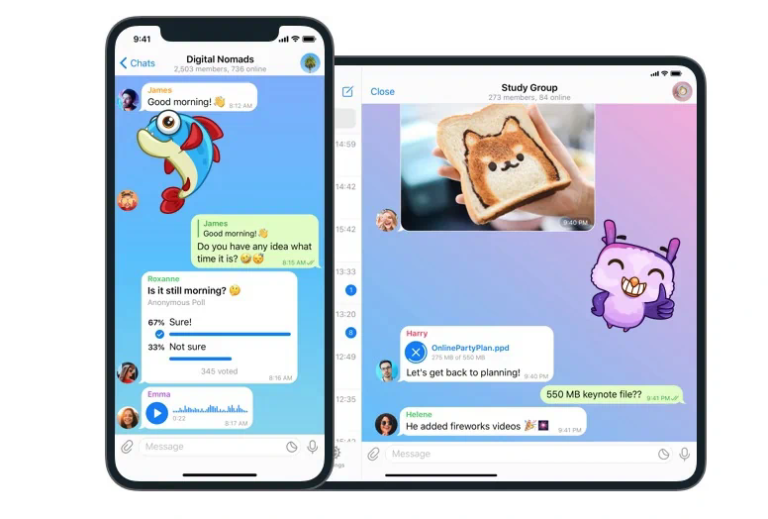如何立即删除Telegram账户
# How to Immediately Delete Your Telegram Account
Telegram is a popular messaging app known for its emphasis on security and speed. However, there may come a time when you want to delete your Telegram account for various reasons, such as concerns about privacy, a desire to minimize digital presence, or simply not wanting to use the platform anymore. This article will guide you step-by-step on how to immediately delete your Telegram account, including what to consider before taking this step, and the consequences of account deletion.
## Understanding Telegram’s Structure
Before diving into the deletion process, it is essential to understand how Telegram operates. Telegram is cloud-based, meaning that your messages, contacts, and media are stored on Telegram’s servers rather than on your device. This feature allows you to access your messages from multiple devices, but it also means that your data is held by a third party. Understanding this structure will enable you to appreciate the significance of deleting your account and the associated data that comes with it.
## Reasons for Deleting Your Telegram Account
There are many reasons why someone may decide to delete their Telegram account. For some, it could be a matter of privacy concerns; Telegram has faced scrutiny over its data handling practices, despite its claims of providing robust end-to-end encryption. Others may find themselves overwhelmed by too many messaging apps or simply want to reduce their screen time. Regardless of your reason, the choice to delete your account should be made with full awareness of its implications.
## Backing Up Important Data
Before proceeding with the deletion of your Telegram account, it is crucial to consider backing up any important data. Once your account is deleted, you will lose access to all messages, media, and contacts associated with that account. Telegram offers options to export your data, allowing you to keep important conversations or media. You can use Telegram’s “Export Telegram Data” feature, which is available in the app’s settings, to save your data before account deletion.
## How to Delete Your Telegram Account
Deleting your Telegram account is a straightforward process, but it requires you to follow specific steps. Unlike some social media platforms, Telegram doesn’t have a one-click delete option directly in the app. Here’s how to immediately delete your Telegram account:
1. **Visit Telegram’s Deletion Page**: Open a web browser and navigate to the Telegram account deletion page (https://my.telegram.org/auth).
2. **Log in to Your Account**: You will need to enter your phone number associated with your Telegram account. Telegram will send you a confirmation code via message or a Telegram Bot. Enter this code to log in.

3. **Select “Delete Account”**: Once logged in, you will see several options. Select the one that states you want to delete your account. You will be prompted to provide feedback on why you are leaving, but this is optional.
4. **Confirm Deletion**: To finalize the deletion, you will need to confirm your choice. Telegram may highlight the consequences of deletion, reminding you that your data will be permanently removed.
5. **Your Account Is Now Deleted**: Once you confirm, your account will be deleted immediately. You will receive a confirmation message indicating that your account has been successfully removed.
## Considerations When Deleting Your Account
Before you hastily delete your Telegram account, there are several important factors to keep in mind. First, understand that account deletion is irreversible. Once you delete your account, you cannot recover any of your previous data or messages. If you think you may want to return to Telegram in the future, it might be worth considering simply deactivating your account temporarily instead.
Moreover, if you have contacts on Telegram, they will still see you in their contact lists until they refresh their contacts. Deleting your account won’t automatically inform your contacts, so if this is a concern, consider notifying them before you proceed with the deletion.
## The Aftermath of Deleting Your Telegram Account
After you have deleted your Telegram account, it is essential to know what happens next. All your messages, photos, videos, and data associated with your account are permanently removed and cannot be recovered. Your username will also be freed, allowing someone else to claim it in the future. If you choose to rejoin Telegram, you can opt for the same username, but this is not guaranteed.
In addition, any groups you were part of will show you as “deleted user” and your messages will also vanish from those discussions. If you administered a group, you will need to transfer ownership to another user before deleting your account.
## Rejoining Telegram After Account Deletion
If you decide later that you want to return to Telegram after deleting your account, you can easily create a new account. Simply download the app again and register with your phone number. However, remember that all previous data and contacts are lost, and you will have to start fresh.
During re-registration, you may also find that you have lost some connections. If you were involved in special communities or groups, you would need to be re-invited or join new groups. This is a crucial point to consider if you value the connections you made through Telegram.
## Conclusion: Is Deleting Your Account the Right Choice?
Ultimately, the choice to delete your Telegram account is a personal one and should be made after careful consideration. While Telegram offers excellent features and privacy options, you may find that it no longer meets your needs or aligns with your digital lifestyle.
If the decision is made, following the step-by-step guide outlined above will help ensure that you can immediately delete your Telegram account effectively and with minimal hassle. Remember to back up any important data, consider your reasons for leaving, and understand the implications of your choice.
In a world increasingly concerned with digital privacy and personal space, taking control over where and how you communicate is an empowering step, and deleting your Telegram account can be part of that journey.